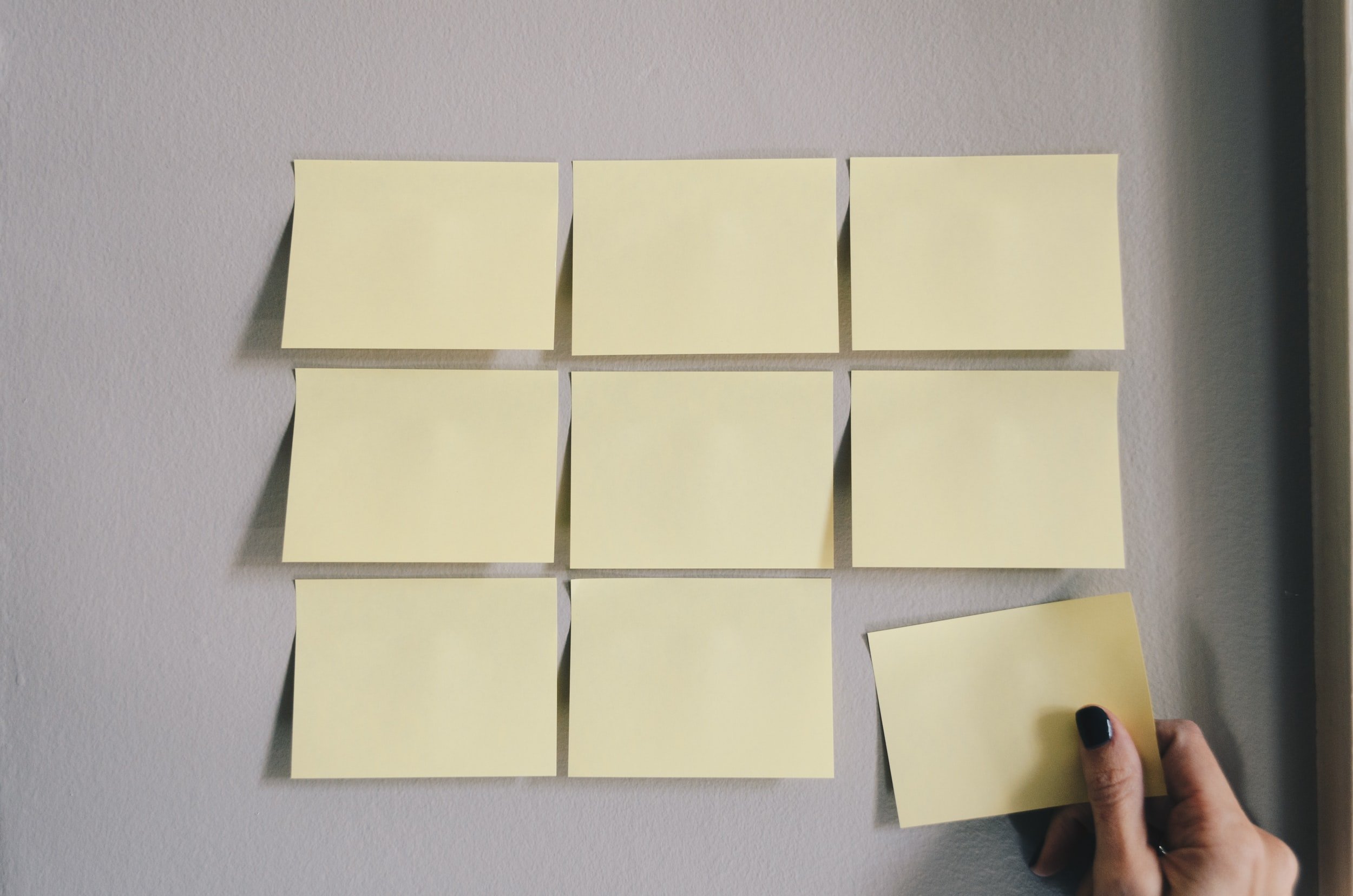How to get work done on days when you really don’t want to
When I first started at Google, I struggled to find a work routine that worked for me and helped me stay on track. I went back and forth from one project management tool to the other. I’ve had days when I set clear tasks for myself, and months where I just floated by without a clear sense of direction.
My projects always went the same way. At first, I would be excited for the fresh start. Then, the ambiguity of the problem I was trying to solve would bring me down. I’d get discouraged by the learning curve ahead of me. I lag behind more and more each day as I struggle to find the motivation to tackle the open-ended task at hand. I barely manage to work an hour or two in a day. And as I waste more time, my stress levels rise higher. Then, I’d finally figure things out. I reach my lightbulb moment. Everything makes sense now. I’m motivated again. I speed through the development phase. Everything’s good again—until the next project comes around.
When the performance review would come around at the end of each six months, I would sometimes find that I hadn’t managed to make the progress I wanted to on my projects. I would set goals for myself at the beginning of the cycle, but then forget to revisit them. What was worse was that my goals did not motivate me to work, and they didn’t help me break out of the slump. The goals I set for myself were completely disconnected from my day-to-day.
I also found it difficult to remember everything I worked on that cycle that I needed to include in my review. I did have a document for that which I tried my best to keep up to date, but it would always go stale as I forget to add the latest bits of work to it.
It took me some time to develop solid habits around my day-to-day work. Eventually, I found that the tools I needed to do effective work were not very different from the ones I was applying in my personal life.
I knew I wanted a routine that helped me get work done, even on days when my motivation was at rock bottom. Motivation is flimsy and unreliable. Motivation is also often the result of action, not the cause of it. Motivation doesn’t help me finish my work. Finishing my work helps me get motivated.
I knew that setting systems worked better for me than setting goals. Goals are abstract and sit somewhere in the future. Systems are well-defined and I can apply them today.
I knew that I’m the kind of person who worked best in a minimalist, uncluttered space—both physical and virtual.
I knew context switching didn’t work well for me. I’m not a multitasker. I work best when there’s a set theme to the day. Whether that’s development work on a particular project, fixing bugs, or participating in meetings.
I knew I worked better when I set myself fewer tasks, and focused on doing them well.
I also knew that forcing myself to work a certain number of hours each day didn’t work well for me. Instead, what mattered was getting something done each day to keep the motivation going for the next.
With all that in mind, here are some of the habits I’ve incorporated over the years that paid off for me.
1. Constantly clear out my inbox, and use filters to organize my messages
I’m a firm believer that the email inbox should be treated like a to-do list. It probably shouldn’t be your only to-do list, but any messages that remain in your inbox should be messages that are awaiting some action or reply from you. You should strive to clear your inbox at least once a day. Archive any messages that have been acted on. Use the snooze feature to snooze any messages that need to wait till later.
I also organize my inbox such that important messages grab my attention first, and that messages that aren’t useful don’t reach my inbox altogether.
Gmail filters are a powerful tool for making that happen. I have filters in place to automatically handle and label many of my incoming messages.
2. The @Me label
I have a filter which automatically flags any message containing my name, marking it with a label "@Me". This helps me identify messages that involve me personally and might require my urgent attention, as opposed to team- or company-wide emails which I can get to later.
Use a special "@Me” filter to mark messages addressed directly to you
Some automated messages, like code breakage reports, are best kept under their own label and away from your inbox. These messages are typically only helpful when you're looking for them—e.g. if you're on call and need to know if there's a current breakage to attend to. I have filters that automatically detect and archive these messages after assigning them a designated label.
I also have filters which automatically label messages relating to social events, like team lunches or off-sites. I look at these messages if I feel like it's a good time to switch off for a bit and socialize.
3. Individually set the notification settings on different work chats
Because I'm in a lot of different work chats that are useful for different purposes, I have to think about which of those chats require my attention the most. I keep the notifications on in my main team's chat. I set any other chat to notify me only on mentions, or if there's an update to a chat thread I follow.
4. Aim to have two meeting-free days each week
Different people have different styles when it comes to meetings. Personally, I find that my work suffers when it is constantly interrupted by meetings, and my participation in the meetings also suffers.
I try my best to keep all my regular meetings within two or three days in the middle of the week. These days are “meeting days”, and my energy and focus are dedicated to preparation, participation, and taking notes.
I use Mondays for any one-off meetings that I couldn't schedule on my regular meeting days. Friday is almost always a no-meetings day.
5. Keep a logbook instead of a to-do list
This is by far the most tip on this list. This is something I learned from Austin Kleon’s “Show Your Work”. Kleon advocates for keeping a logbook of the events of the day. Instead of keeping a document with a general summary of what I'm working on for the current six months, I've started to keep a daily log of everything I’ve worked on that day. I try to include even the smaller things such as “updated such and such team documentation” or “reached out to such and such to ask them about such”.
Unlike a to-do list, the logbook contains everything you’ve actually done, not just the things you originally planned on doing. If a task comes up that’s not in your logbook and you do it, go back and write it down. You’ll be surprised how much work goes undocumented because it wasn’t part of our original to-do list.
My trick is that I start out my log as a to-do list. As the day progresses, the list evolves as some items are marked as done, some new items are added, or some items get removed. By the end, the list contains everything I've managed to finish. Tasks I didn’t finish move to the next day’s log.
My logbook also doubles as my task inbox. When new tasks pop up for me, such as my manager asking me to update some team documentation, I add them in my logbook and they keep rolling over to the following day until they get resolved.
This logbook has been transformative. Not only does it serve as a detailed documentation of my work and a place for all my incoming tasks to land, but it also helps me set my intention at the beginning of each week or day. At the end of the performance cycle, I can use my log to write my report.
6. Set reminders for time-sensitive tasks
While most of my incoming tasks land in my logbook, some tasks need to be done on or before a certain date, such as sending an announcement email about an upcoming tech talk.
I set reminders for these tasks on my calendar so that I get notified on the day I need to complete them. When I start my logbook each day, I first look at my calendar to see if there’s any tasks that need to be taken care of today. I put these in my logbook first. Then, I take care of any time-insensitive tasks.
7. Set fewer tasks, and choose a “daily highlight”
This is an approach I've adopted from my personal life. On days when I feel demotivated or lacking energy, I set fewer tasks for myself. It’s better to get fewer things done well than to overwhelm myself with a long list of tasks and then give up entirely.
Out of these tasks, I also choose a “daily highlight”—one task that is my priority for the day. If nothing else gets done, this task gets done. I write the daily highlight at the very top of my log. I take the time to think really about it, to picture the work, so that I don’t lose sight of it as the day goes on.
8. Keep an archive of how-to's for non-straightforward tasks
Every once in a while, I have to do a one-off task that is not part of my usual development routine. These tasks usually require me asking around, reading a lot of documentation, and playing around with some obscure tools until I figure it out. It could be something like submitting database changes in production, or resetting a data pipeline. I use Google Keep to save short notes on how I did those tasks. When it comes time for me or someone else in my team to do that task again, I simply search through Keep notes for the instructions. Whichever tool you use for this, just make sure it makes it easy for you to search through your notes.
9. Use the pomodoro technique to get through the slump
This is one that has saved me time and again. When nothing else works, and I find it difficult to get any kind of work done, I always turn to Francesco Cirillo’s pomodoro technique. I just ask myself to work for the duration of one pomodoro, 25 minutes, with the promise of a 5-minute break at the end. I start by choosing one small task that can be manageable in 25 minutes. I set my phone to Do Not Disturb, and try to remove any other distractions. Then I click the timer on my ChromoDoro Chrome extension, and work till it tells me to stop. The browser extension works well enough, especially since my all my work takes place within the browser. But I am also planning on buying a physical timer.
Sometimes, you just need to take things one pomodoro at a time. Most of the time, by the end of the day, you’ll find that you managed to get work done that you didn’t think you would.
10. When the start is not obvious, start with a microtask
If you find yourself in front of an open-ended task with no idea how to start, break it down into the smallest pieces possible, or microtasks. The microtask can be as small as "ask teammate such and such a question via chat", or "read such and such document". At the beginning, you won’t have any idea if these microtasks are helpful at all, or whether you’re making any progress towards your original goal. You won’t even have any visibility beyond that single microtask you’ve come up with. That’s okay. Start there. Start with one microtask. And choose the next one based on what you’ve found out from the previous ones. Eventually, you'll always get to the other side.
On days like these, the “daily highlight” that I have in my logbook is to simply accumulate as many microtasks in a row as I can. My main hope is to finish the day with less ambiguity than when I started it. The nice side effect of this is that your logbook for these days will contain a documentation of your learning process.
11. When inspiration hits, make the best of it
When you find yourself in the zone, try to make the most of it. Set some focus time on your calendar so that your teammates know not to disturb you, but also as a way for you to set your intentions for work. Put your phone on silent, mute your notifications, close your tabs. You could even try to reschedule any meetings you have for some other time.
That’s what’s been working for me lately. Take things one day at a time, one pomodoro at a time, sometimes even one microtask at a time. Just make sure you have all your to-dos in one place and that nothing slips through the cracks, but don’t worry too much about anything else. At the end of the day, be satisfied with what you’ve done.